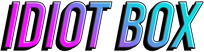How to Set Up Shopify Store To Sell Art 2024
Title: The Ultimate Guide: How to Set Up Your Shopify Store for Success
Introduction: In today's digital age, starting an online store has never been easier, thanks to platforms like Shopify. With its user-friendly interface and powerful features, setting up a Shopify store can be a game-changer for aspiring entrepreneurs. In this comprehensive guide, we'll walk you through the step-by-step process of setting up your Shopify store for success, from choosing the right plan to optimizing your store for search engines.
-
Choose the Right Plan: The first step in setting up your Shopify store is choosing the right plan for your business needs. Shopify offers different pricing plans, including Basic, Shopify, and Advanced Shopify. Consider factors like your budget, expected sales volume, and required features when selecting a plan. If you are just starting out we recommend to Start for Free then enjoy $1/month for 3 months.
-
Customize Your Store: Once you've signed up for Shopify, it's time to customize your store to reflect your brand identity. Choose a visually appealing theme from Shopify's theme store and customize it to match your brand colors, fonts, and imagery. Make sure your store design is mobile-responsive for a seamless shopping experience across all devices.
-
Add Products: With your store's design in place, it's time to start adding products. Use high-quality images and detailed product descriptions to showcase your products effectively. Organize your products into categories and collections to make it easier for customers to navigate your store.
-
Set Up Payment Gateways: To accept payments on your Shopify store, you'll need to set up payment gateways. Shopify offers a variety of payment options, including Shopify Payments, which allows you to accept credit card payments directly. Additionally, you can integrate third-party payment gateways like PayPal and Stripe for added flexibility.
-
Configure Shipping Settings: Next, configure your shipping settings to determine shipping rates, delivery zones, and shipping methods. Shopify provides built-in shipping settings that make it easy to set up flat-rate or calculated shipping rates based on weight or location. You can also offer free shipping or set up custom shipping rates for specific products.
-
Optimize for SEO: To drive traffic to your Shopify store, it's essential to optimize it for search engines. Start by optimizing your product pages and collections with relevant keywords in titles, descriptions, and meta tags. Use descriptive alt text for product images and ensure your store's URL structure is clean and user-friendly.
-
Set Up Analytics: Track the performance of your Shopify store by setting up analytics tools like Google Analytics. Monitor key metrics like website traffic, conversion rate, and average order value to gain insights into your store's performance. Use this data to make informed decisions and optimize your store for better results.
Conclusion: Setting up a Shopify store is a rewarding journey that requires careful planning and execution. By following the steps outlined in this guide, you'll be well on your way to creating a successful online store that attracts customers and drives sales. Start your Shopify journey today and unlock the potential of e-commerce for your business.